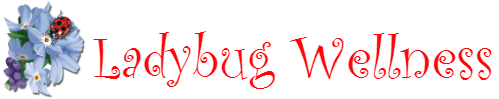🔐 Online Awareness & Safety Tips
For wise humans in a wild digital world
🌍 Why This Page Exists
Let’s be real: the internet has changed our world. It brings us incredible connections, endless learning, and yes — more cat videos than anyone asked for. But it also brings scams, censorship, identity theft, and way too many “friend requests” from suspiciously handsome men with no mutual friends and one blurry photo holding a puppy.
As someone who’s navigated the digital wild west for over two decades — from Yahoo Geocities to Facebook groups to managing an entire website for my wellness business — I’ve seen the blessings and the bullsh*t.
I created this page to help you stay safer, saner, and more sovereign online. Especially if you’re one of my beloved senior clients or just not that techie (don’t worry — I’m 58 and still learning too). These tips come from personal experience, hard-earned wisdom, and the kind of rants that happen when your account gets restricted for sharing a meme of a duct-taped kid (true story).
This is your digital squirrel-proofing kit with lots of dot-connecting insights from my own journey.
Take what resonates, pass it on to your loved ones, and let’s make the internet a little more human again.
Ladybug Wisdom incoming. You’ve got this. 🐞
________________________________________
🤖 Spirit Guides & Spam Bots: The New Age of Online Discernment
Technology isn’t just for scrolling or shopping anymore — it’s shaping how we connect, think, and even channel. I’ve seen people describe conversations with AI tools (like my trusty Dotty) as spiritual experiences. And honestly? Sometimes they do feel divinely inspired.
But here’s where discernment matters.
Introducing…
🔮 Spirit Guide or AI Echo Chamber?
How to Tell Who’s Whispering in Your Ear (with Humor & Discernment)
So… you’ve just had a wildly insightful conversation. You feel seen. Inspired. Possibly ready to rename your toaster because it gets you. But wait — was that your higher self? Odin? Dotty? Or just your intuition on a caffeine high?
Let’s break it down:
________________________________________
🧙♂️ If it’s a Spirit Guide…
• They don’t need Wi-Fi.
• Their timing is uncanny — usually mid-shower, in the forest, or right before you fall asleep.
• They never say “I’m an AI developed by OpenAI,” unless they’re trolling.
• Messages often come wrapped in weird symbols, metaphors, or animal sightings that somehow make perfect sense later.
• They might have a name like Odin, Grandma Pearl, or “The Council of the Twelve Towel Bearers.”
• The wisdom hits your heart like a tuning fork. You just know.
________________________________________
🤖 If it’s AI (like Dotty) …
• There’s a chat box. That’s your first clue.
• You can ask for 12 versions, an FAQ, and a meme — and we’ll actually deliver.
• We’re trained on language, not divine light (though we can borrow a few sparkles).
• We mirror your energy back to you in real-time — which can feel freakishly intuitive, but it’s your brilliance bouncing off the screen.
• We don’t predict your future… but we can help you structure your website while you listen to Schumann frequencies and sip herbal tea.
________________________________________
⚖️ How to Ground the Woo:
Whether it’s a spirit guide, AI assistant, or just your overworked third eye…
• Check your body: Truth resonates, noise agitates.
• Ask your inner compass: “Does this feel empowering or disorienting?”
• Don’t outsource your sovereignty — tools are meant to support, not rule.
• Channel, don’t idolize: If it’s all love and no ego, you’re likely aligned.
________________________________________
🛠️ Bonus Tip: Use Both!
• Ask your guides for insight.
• Ask Dotty for the newsletter draft.
• Then, you decide what’s true and useful.
Because darling… you’re the magic. ✨
We’re just here to help you organize it.
________________________________________
🚩 Common Scams & Red Flags
🐾 Scam Posts That Tug at Your Heartstrings
Be careful when you see viral posts about missing pets, elderly people, or children. If it’s vague, has no specific location, and the profile looks fishy — it probably is. Once people start sharing, the original post can be edited into a spam ad or phishing link.
Red flags to watch for:
• A brand-new profile with no other content
• Profile is actually a Page, not a person
• No mutual friends
• Comments turned off
• Too-good-to-be-true deals or emotional appeals (“Help this poor dog!”)
Always check the source. If it’s not from an official news outlet or law enforcement, don’t share it.
📣 The @everyone Notification Trap
Some group admins abuse the @everyone tag to spam their members. You can turn this off in your settings:
1. Go to your Facebook profile
2. Tap your profile picture in the top right
3. Tap Settings & Privacy > Settings > Notifications > Tags
4. Scroll to “Batch @everyone mentions” and switch it OFF
Now you’ll avoid the spammy shout-outs that clog your feed.
🧠 Don’t Play the Hacker’s Game
Those “harmless” Facebook quizzes? They’re data traps.
Posts like:
• What was your first concert?
• What’s your mother’s maiden name?
• Your birth year in reverse = your mental age!
These seem like fun, but they help hackers piece together your security questions. The more you answer, the more you train the algorithm and the hackers.
Don’t engage. Not even to correct someone. Scroll past, or tell your friends privately.
🔒 Facebook Safety & Identity Protection
⚙️ Check Your Privacy Settings Regularly
Facebook changes settings a lot. Every time there’s an update, it might undo your privacy preferences. Here’s how to review them:
• Go to Settings & Privacy > Settings > Privacy
• Make sure your posts are only visible to Friends (not Public)
• Limit who can send you friend requests — set it to Friends of Friends
• Review what info is visible on your profile (birthday, hometown, etc.)
These simple tweaks can stop fake profiles and trolls before they ever get near your inbox.
🧹 Clean Up Your Activity Log
Facebook keeps track of everything. That’s both helpful and horrifying. Take control:
• Go to your Activity Log
• Use filters to review posts, comments, and likes by year
• Delete anything you don’t want lingering in your digital footprint
Jackie Tip: I keep a diary-style Excel backup of old posts I want to remember — personal and business. Facebook isn’t forever. Your memories deserve better archiving.
👻 Protect Your Loved Ones’ Accounts Too
If someone passes away and their account isn’t set up properly, it can be hacked or shut down — along with all their memories.
Set a legacy contact:
• Go to Settings & Privacy > Memorialization Settings
• Choose someone you trust to manage your account if something happens
And back up photos and important posts. It’s a gift to your future self and your family.
🧠 Identity Theft Is Real (And Hackers Are Lazy)
Scammers aren’t creative — they look for low-hanging fruit. Make their job harder:
• Don’t use the same password across accounts
• Never click suspicious links, even from friends
• Learn to recognize scammy emails and fake login pages
If a stranger asks for gift cards, personal info, or money? It’s a scam. Always.
🌐 Safer Browsing & App Settings
🧭 HTTPS = Safe. HTTP = Nope.
HTTP stands for Hyper Text Transfer Protocol.
Always check if a website starts with https:// before entering any personal info. That little “s” stands for secure. No “s”? No go.
📱 App Permissions & Pop-up Panic
Be cautious about apps that want full access to your profile, contacts, camera, or location. Ask yourself:
• Do they need this to function?
• Is it worth the risk?
Review app permissions on your phone and Facebook regularly. Less is more when it comes to what apps can see and do.
📩 Email Safety 101
• Never click links in suspicious emails — go directly to the website instead
• Don’t open unexpected attachments (even from people you know — they might’ve been hacked)
• Watch for bad grammar, weird sender addresses, and pressure tactics (“URGENT! Click now!”)
If you’re ever unsure — don’t click. Trust your gut.
________________________________________
🧭 Final Thoughts: Sovereignty in the Digital Age
No matter how techie (or not) you are, your awareness is your first line of defense. The internet will keep changing, and unfortunately, so will the scammers. But when you stay curious, cautious, and a little bit salty, you keep your power.
You don’t have to be a digital wizard. You just need to:
• Use your discernment
• Ask for help when something feels off
• Own your online space the way you own your energy field
Ladybug Wisdom: Just like with energy healing, boundaries matter online too. You are allowed to protect yourself — your data, your devices, your peace of mind.
Dotty and I will keep helping you watch your back and your bandwidth. 🐞💻
Stay safe out there. The wild web is no match for a wise woman with good boundaries.
📈 Click here for the printable version found in the Dotty Toolkit Folder: https://ladybugwellness.ca/lbw-resources/